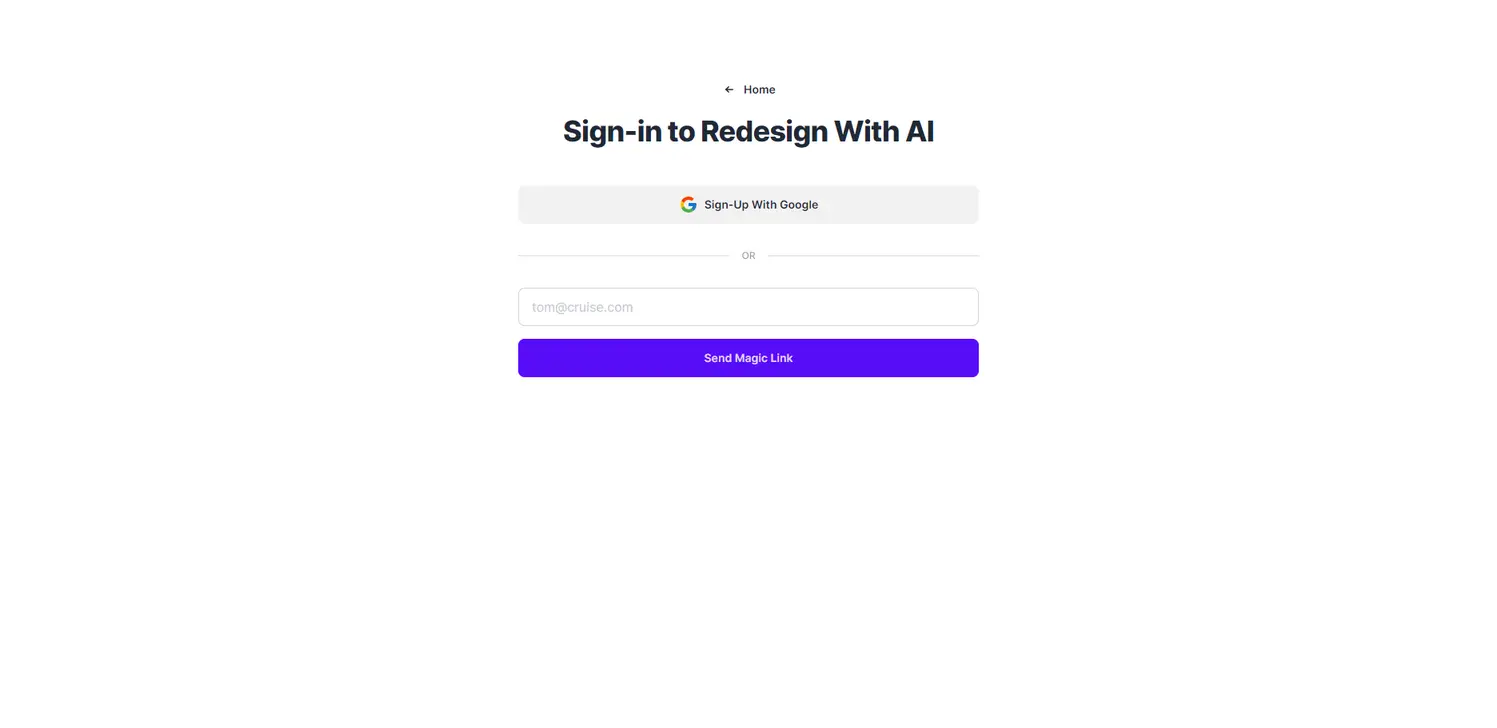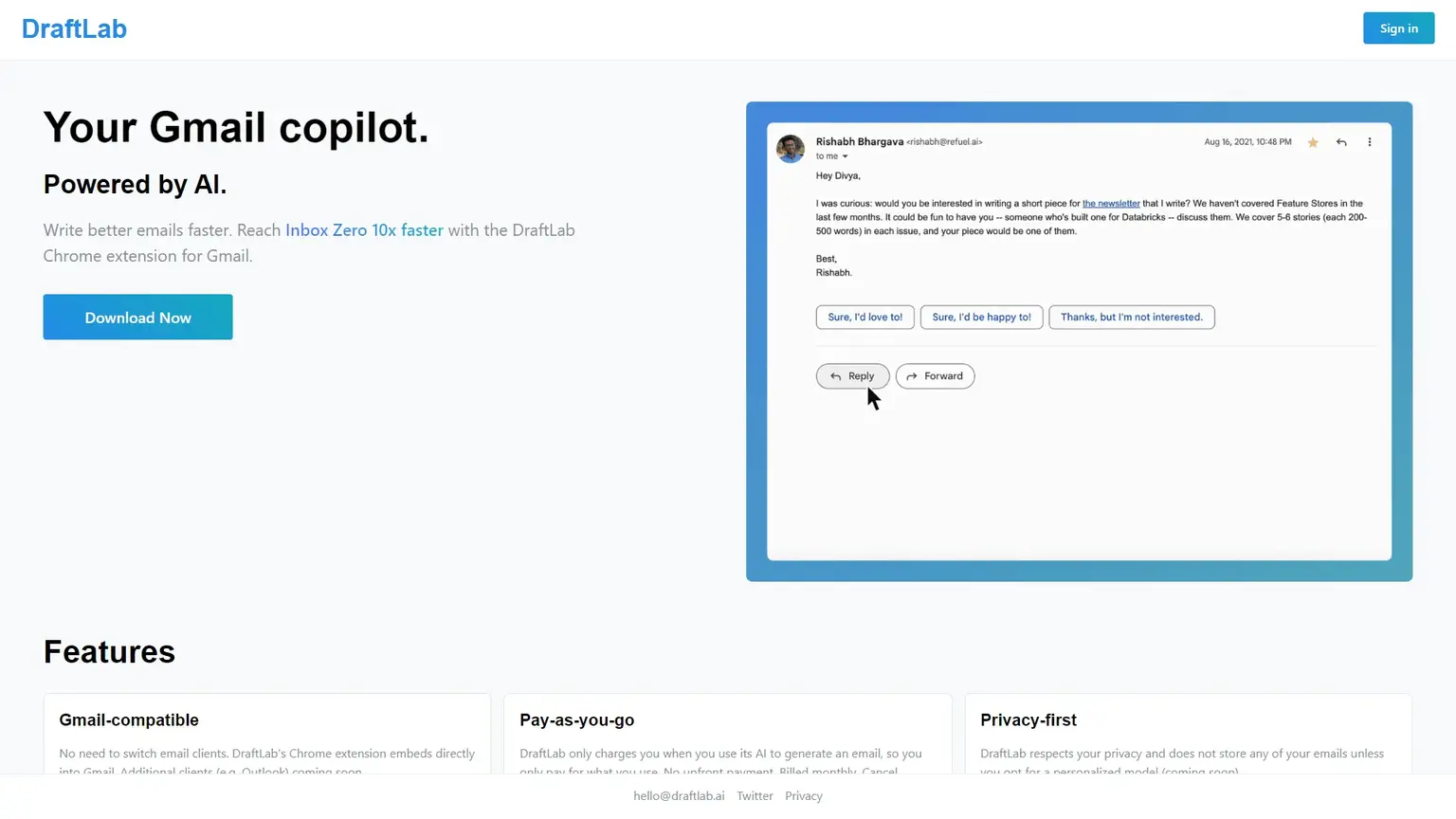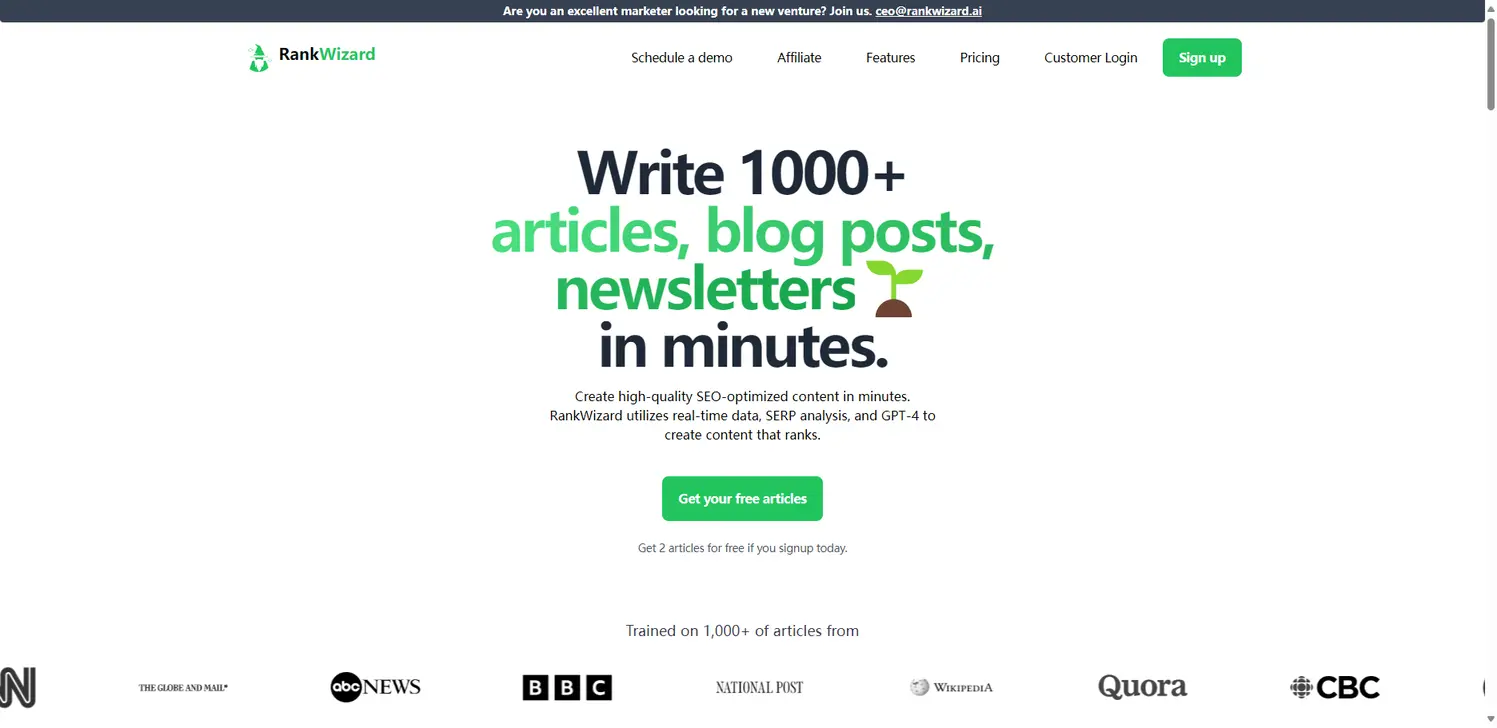OrganizeChatgpt
Active"OrganizeChatGPT" is an innovative Chrome extension designed to enhance the user experience on the ChatGPT interface at chat.openai.com. This user-friendly tool allows users to neatly organize their chat history into customizable folders, offering quick access to relevant conversations for easy referencing. With the fe
- Website: https://organizechatgpt.com/
- Tags:
- Added On: 2024-08-28 11:07:54
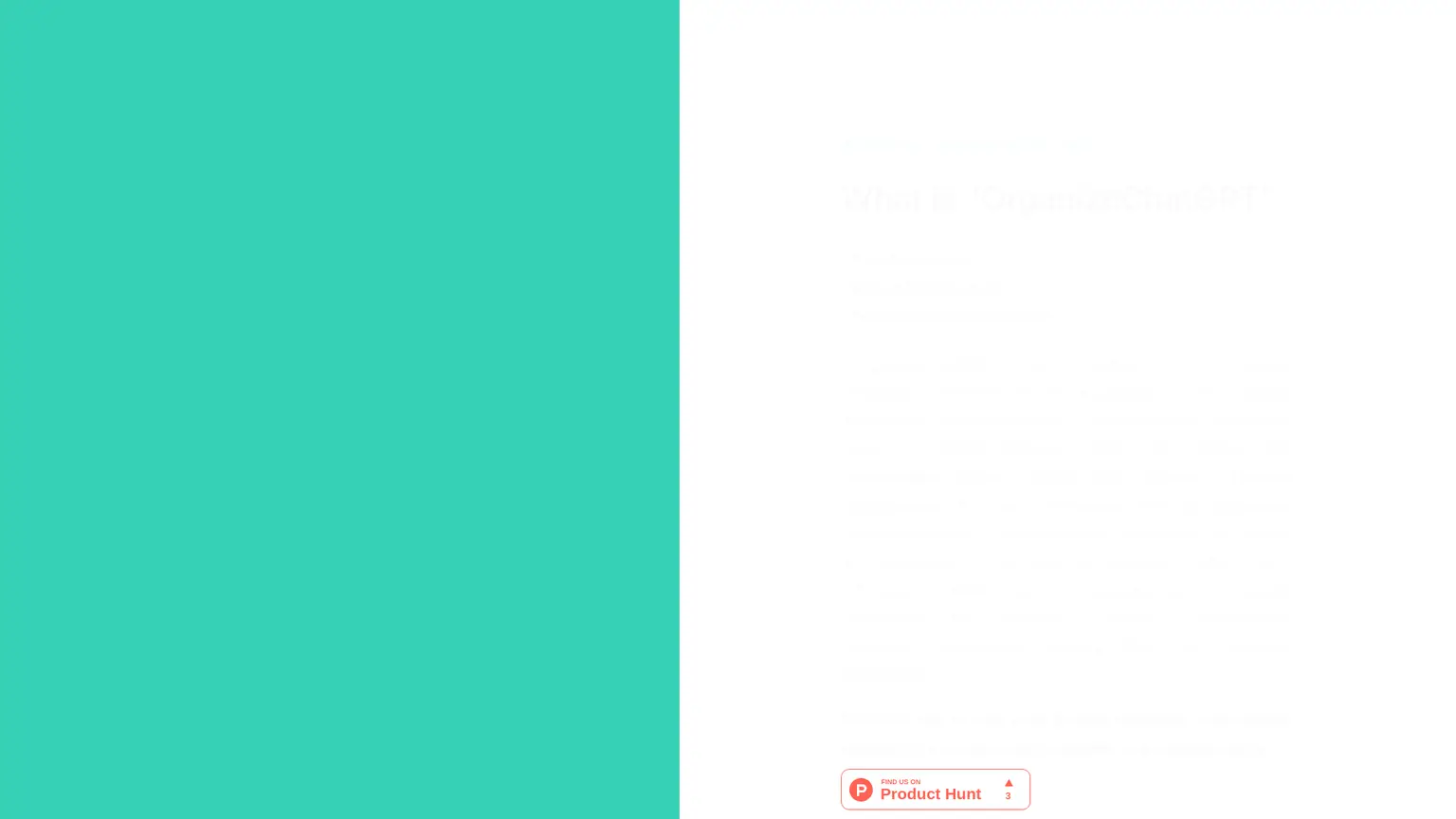
Tool Information
What is OrganizeChatgpt?
OrganizeChatGPT is a cutting-edge Chrome extension tailored to enhance your experience on the ChatGPT interface found at chat.openai.com. This intuitive tool empowers users to structure their chat history in an organized manner by creating customizable folders. This means you can easily find and reference previous conversations, making your interactions with ChatGPT more efficient and productive.
How to Use OrganizeChatgpt?
Using OrganizeChatGPT is a breeze. After installing the extension from the Chrome Web Store, simply navigate to your ChatGPT account. You'll notice a new option to create folders in your chat history. Just click on the designated icon, and you can start organizing your conversations into categories that suit your needs. Whether it's for work, personal projects, or learning, this tool helps keep your chats tidy and accessible.
Core Features of OrganizeChatgpt
- Customizable Folders
- Users can create folders based on topics or projects, allowing for a tailored organization system that suits individual preferences.
- Quick Access to Conversations
- With organized folders, finding past conversations becomes a matter of seconds, which is perfect for referencing important information without sifting through endless chats.
- User-Friendly Interface
- The extension integrates seamlessly into the ChatGPT layout, ensuring that the user experience remains smooth and hassle-free while providing added functionality.
What are the Advantages of OrganizeChatgpt?
One of the significant advantages of OrganizeChatGPT is that it eliminates the clutter in your chat history. By allowing you to organize conversations into folders, it saves time and enhances productivity. Additionally, the extension is designed with user experience in mind, making it accessible even for those who aren't tech-savvy. This means anyone can benefit from its organizational capabilities without a steep learning curve.
Use Cases for OrganizeChatgpt
- Academic Research
- Students can categorize their chats by subject or project, making it easier to find relevant discussions when preparing for exams or writing papers.
- Project Management
- Professionals can create folders for different projects, ensuring that all related conversations are stored together, which streamlines collaboration and communication.
- Personal Development
- Users can organize coaching or self-improvement conversations, making it simple to track their growth and revisit key insights over time.
Common Questions about OrganizeChatgpt
Is OrganizeChatGPT free to use?
Yes, OrganizeChatGPT is a free Chrome extension, providing users with a powerful tool to enhance their ChatGPT experience without any cost.