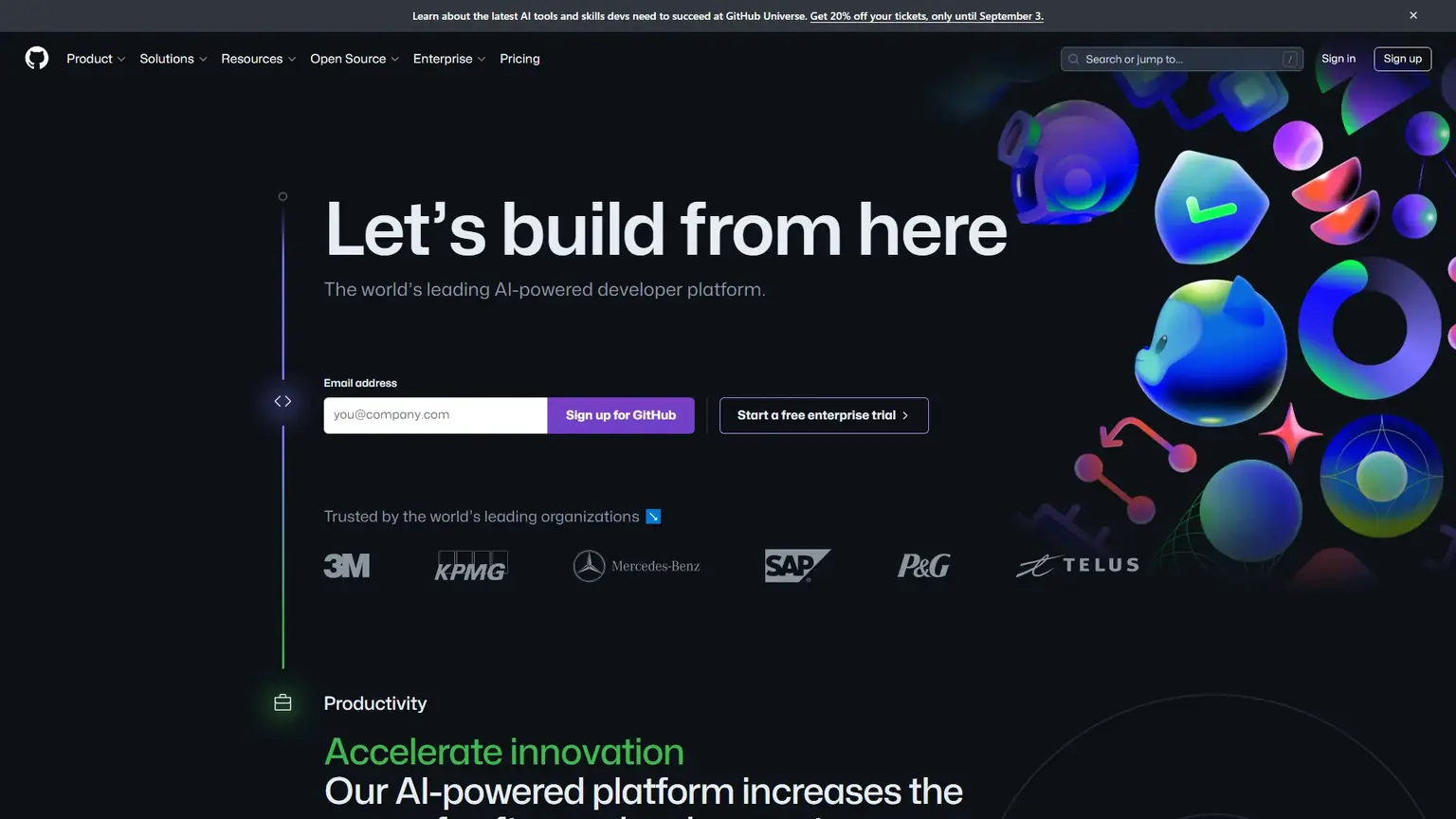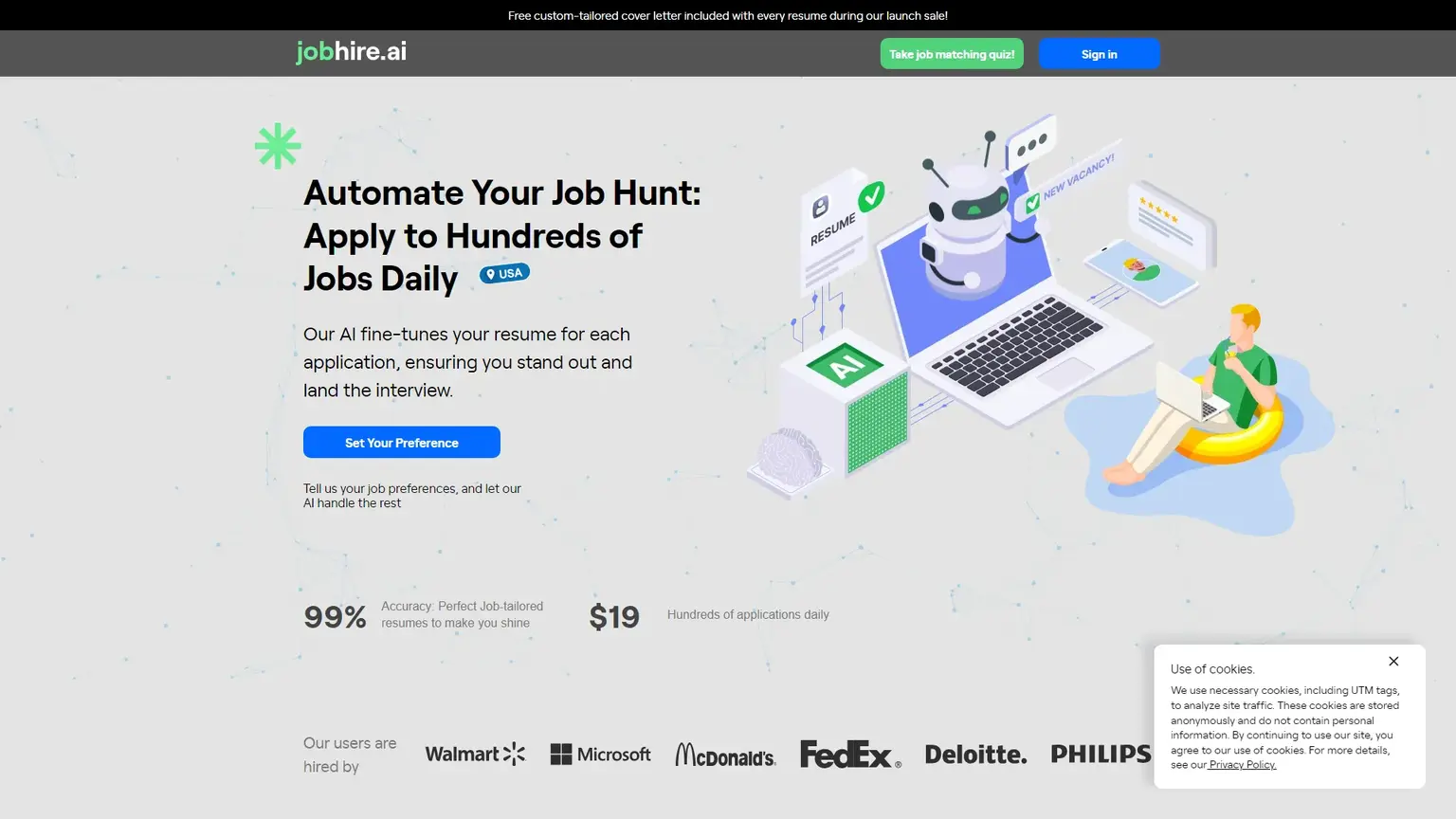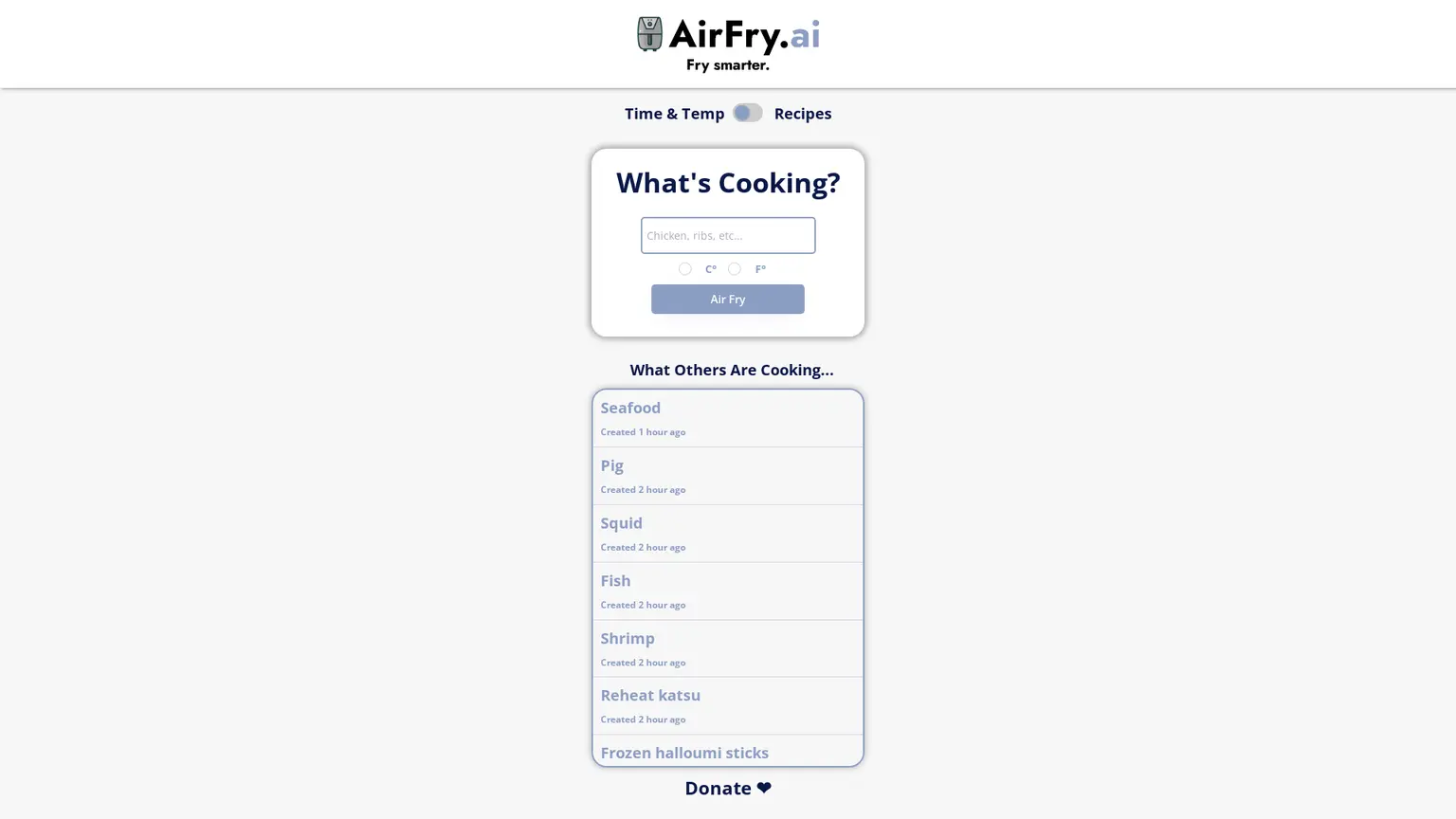ToonCrafter AI: Transform Photos into Cartoons
ActiveTurn your photos into captivating cartoons with ToonCrafter AI. Our advanced AI technology ensures unique, high-quality cartoon transformations every time
- Website: https://tooncrafter.net/
- Tags:
- Added On: 2024-08-06 10:55:15
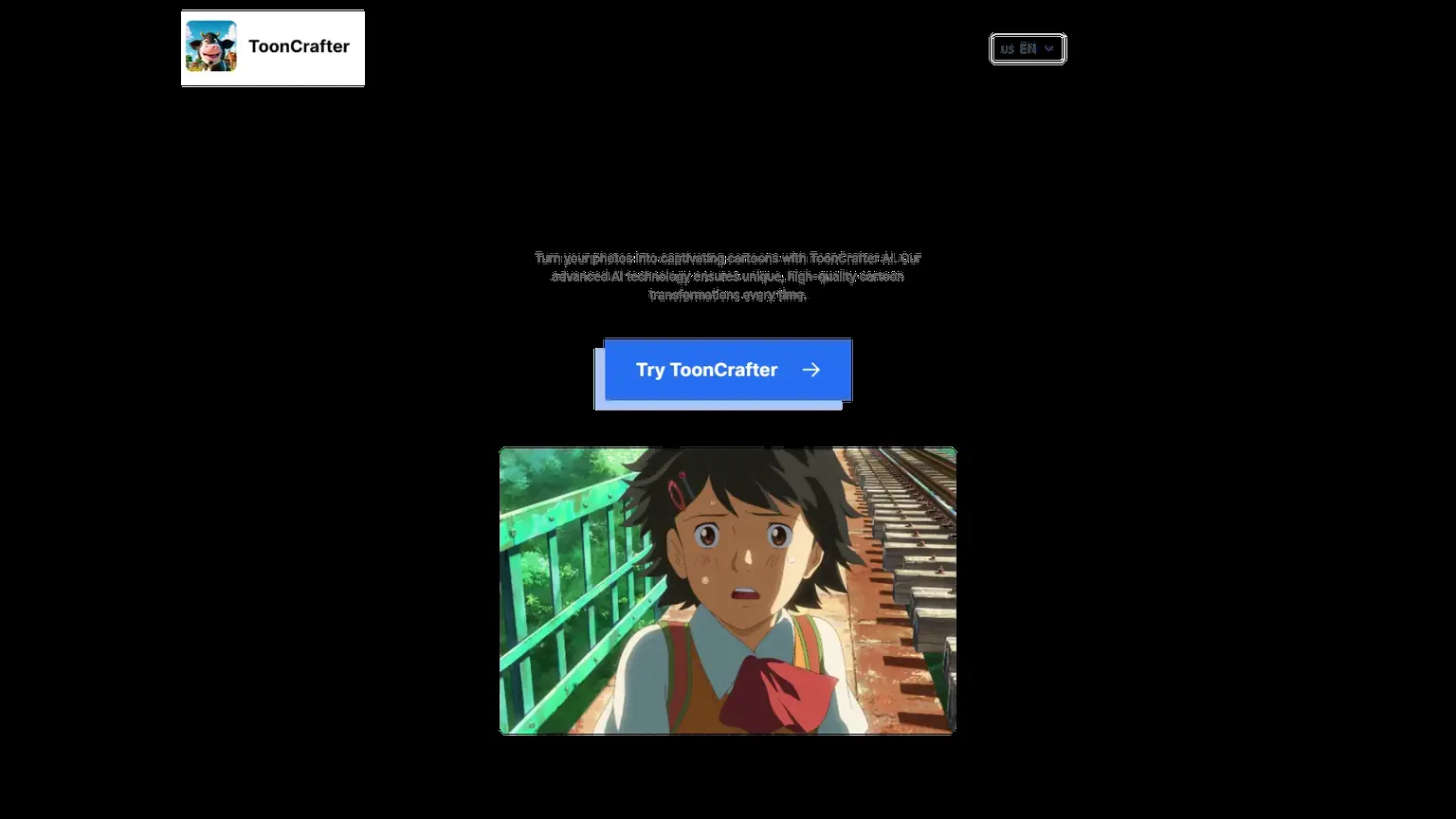
Tool Information
What is ToonCrafter AI: Transform Photos into Cartoons?
ToonCrafter AI is an innovative online platform designed to turn your ordinary photos into stunning cartoon versions. Using advanced artificial intelligence technology, ToonCrafter ensures that each transformation is not only unique but also of high quality. Whether you're looking to create fun avatars, personalized gifts, or just want to see yourself in a cartoon style, ToonCrafter AI provides an easy and engaging way to do so. With its user-friendly interface, anyone can create beautiful cartoon images in just a few clicks.
How to Use ToonCrafter AI: Transform Photos into Cartoons?
Using ToonCrafter AI is a breeze! Simply visit the website, upload the photo you'd like to transform, and let the AI work its magic. The platform guides you through the process with clear instructions. Once your photo is uploaded, you can choose from various cartoon styles to customize your image further. After selecting your preferred style, just hit the 'Transform' button, and within moments, you’ll have a captivating cartoon version of your photo ready to download and share. It's that simple!
Core Features of ToonCrafter AI: Transform Photos into Cartoons
- Advanced AI Technology
- This platform utilizes cutting-edge artificial intelligence to ensure that every photo transformation is not only quick but also of exceptional quality. The AI analyzes your photo and applies intricate styles that make the cartoon version truly stand out.
- Multiple Cartoon Styles
- ToonCrafter offers a variety of cartoon styles to choose from, allowing users to personalize their images. Whether you prefer a classic comic book look or a modern animated style, there’s something for everyone.
- User-Friendly Interface
- The website is designed with simplicity in mind, making it accessible for users of all skill levels. You don’t need to be a tech whiz to navigate the site and create stunning cartoon images.
What Are the Advantages of ToonCrafter AI: Transform Photos into Cartoons?
ToonCrafter AI stands out in the market due to its combination of quality, speed, and ease of use. Unlike traditional photo editing software that can be complex and time-consuming, ToonCrafter provides instant results with a few clicks. The unique cartoon styles ensure that your images are not only transformed but also retain a personal touch. Moreover, the platform is constantly updated with new features and styles, keeping the experience fresh and exciting for users.
Use Cases for ToonCrafter AI: Transform Photos into Cartoons
- Social Media Profiles
- Create eye-catching and fun avatars for your social media accounts. A cartoon version of yourself can enhance your online presence and make your profile stand out from the crowd.
- Custom Gifts
- Transform family photos or memorable moments into cartoon images that make for perfect personalized gifts. These unique creations are great for birthdays, anniversaries, or just to show someone you care.
- Creative Projects
- Artists and content creators can use ToonCrafter to generate unique visuals for their projects. Whether it’s for illustrations, blogs, or marketing materials, these cartoon images add a creative flair.
Common Questions About ToonCrafter AI: Transform Photos into Cartoons
Is there a cost to use ToonCrafter AI?
ToonCrafter AI offers both free and premium options. The free version allows users to create basic cartoon images, while the premium version provides access to advanced features and styles for a small fee.