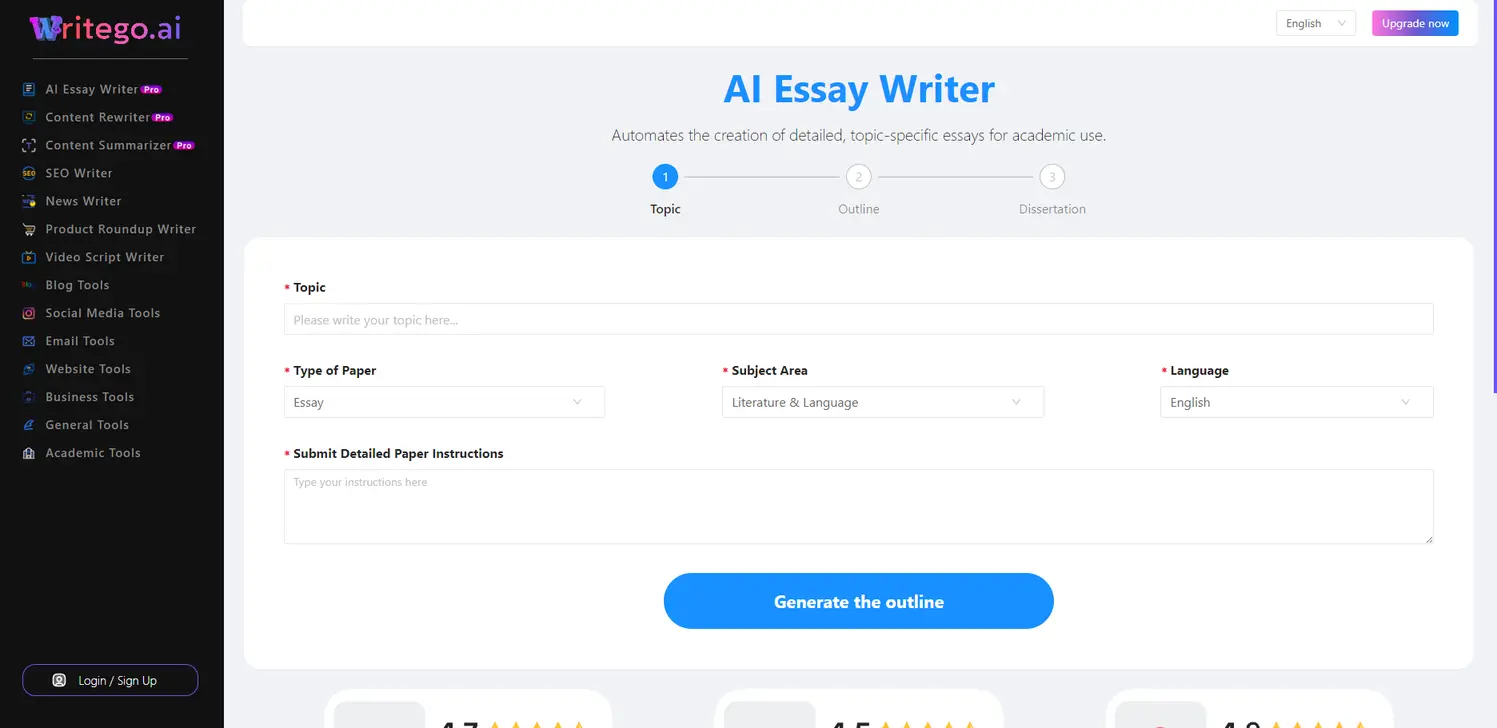TurboScribe: Transcribe Audio and Video to Text
ActiveTurboScribe converts unlimited audio and video to text with 99.8% accuracy. Get 3 free transcripts daily. Download as PDF, DOCX, TXT, or subtitles. Enjoy fast, accurate, unlimited transcription with no caps or quotas. Start for free!
- Website: https://turboscribe.ai/
- Tags:
- Added On: 2024-08-07 01:28:59
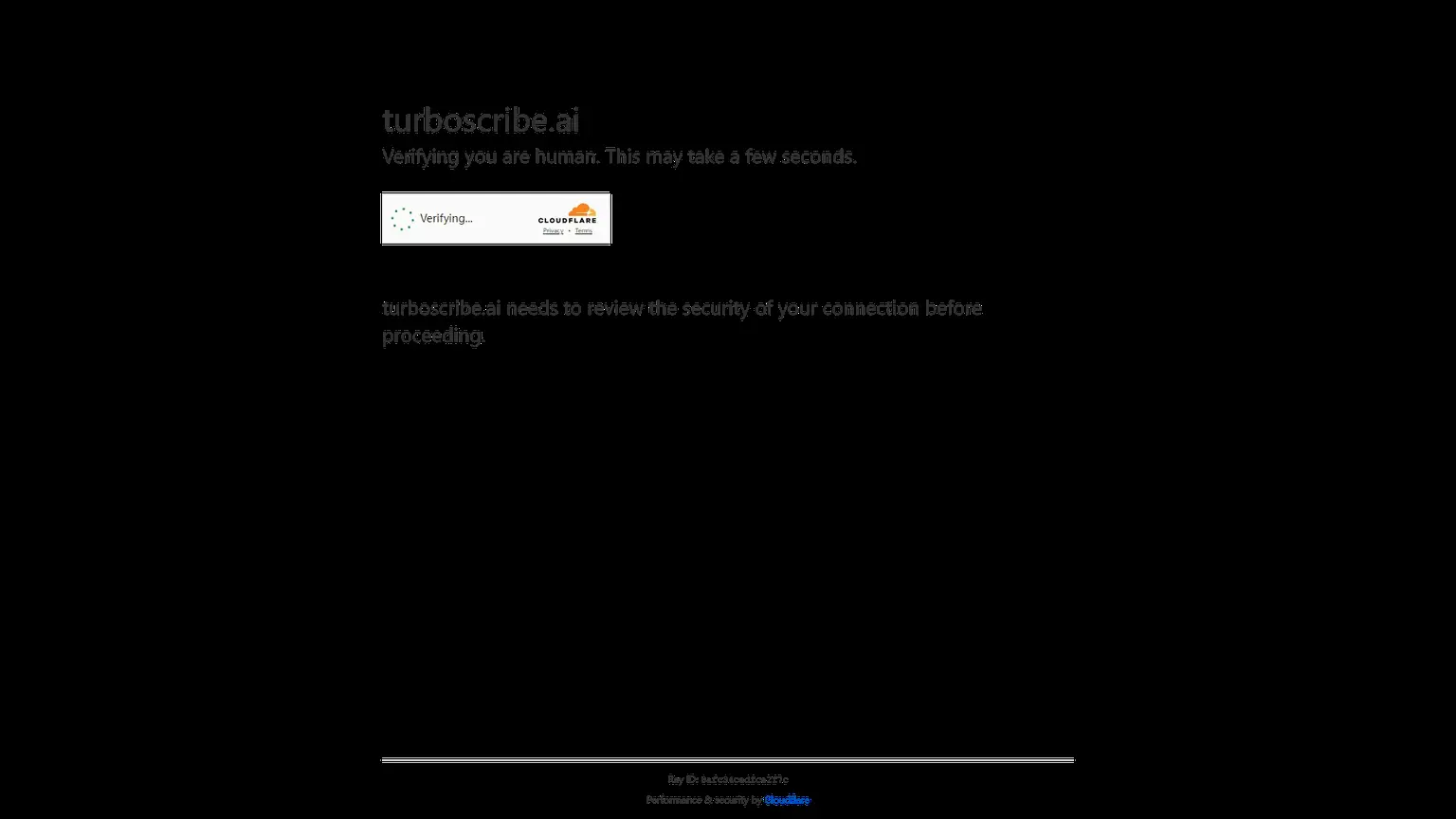
Tool Information
What is TurboScribe: Transcribe Audio and Video to Text?
TurboScribe is an innovative online platform designed to convert audio and video files into text with remarkable accuracy. With a promise of 99.8% precision, it caters to a wide range of users, from students to professionals, who need efficient transcription services. What sets TurboScribe apart is its ability to handle unlimited transcription requests without any caps or quotas, allowing users to streamline their workflows seamlessly. Plus, the platform offers three free transcripts daily, making it accessible for casual users and businesses alike.
How to Use TurboScribe: Transcribe Audio and Video to Text?
Using TurboScribe is straightforward and user-friendly. First, visit the TurboScribe website at https://turboscribe.ai/. Once there, you can upload your audio or video file directly on the homepage. After selecting the file, simply hit the 'Transcribe' button, and the platform will begin processing your request. In just a few moments, you will receive your transcription, which you can review, edit if necessary, and then download in various formats such as PDF, DOCX, TXT, or as subtitles. It's an efficient and hassle-free way to obtain text from your media files!
Core Features of TurboScribe: Transcribe Audio and Video to Text
- Unlimited Transcription
- TurboScribe allows users to transcribe as many audio and video files as they want without any limitations. This is particularly beneficial for content creators and businesses that frequently need transcription services.
- High Accuracy Rate
- With a stunning accuracy rate of 99.8%, TurboScribe ensures that the transcriptions are precise, capturing every word and nuance of the audio or video. This level of accuracy is crucial for professional use, where every detail matters.
- Multiple Download Formats
- Users can download their transcriptions in various formats, including PDF, DOCX, TXT, and subtitle files. This flexibility makes it easy to integrate transcriptions into different projects or platforms.
- Free Daily Transcripts
- TurboScribe offers three free transcripts each day, making it an ideal choice for students or occasional users who need reliable transcription services without incurring costs.
- Fast Processing Time
- The platform boasts quick turnaround times for transcription, allowing users to receive their text files almost instantly. This speed is essential for professionals who need to meet tight deadlines.
Advantages of TurboScribe: Transcribe Audio and Video to Text
TurboScribe stands out in the transcription market due to its combination of speed, accuracy, and unlimited service. Users can rely on the platform for a consistent and dependable transcription experience without worrying about hitting limits. The high accuracy minimizes the need for extensive editing, saving time and effort. Additionally, the availability of free daily transcripts encourages users to try the service risk-free, making it an attractive option for those who may not want to commit financially right away. Overall, TurboScribe simplifies the transcription process and enhances productivity across various fields.
Use Cases for TurboScribe: Transcribe Audio and Video to Text
- Academic Research
- Students and researchers can use TurboScribe to transcribe interviews and lectures, making it easier to analyze data and compile findings in their academic work.
- Content Creation
- Podcasters and video creators can transcribe their content for better accessibility and to generate written material for blogs or show notes, enhancing audience engagement.
- Business Meetings
- Professionals can record meetings and then use TurboScribe to create written records of discussions, decisions, and action items, which can be used for future reference and accountability.
Common Questions from TurboScribe: Transcribe Audio and Video to Text
Is TurboScribe secure and private?
Absolutely! TurboScribe takes user privacy seriously. All files uploaded for transcription are processed securely and are not stored permanently. Once the transcription is complete, users can download their files and the original uploads are deleted to ensure privacy.